![]() Pratiques et Techniques en Plaisance
| Imprimer |
Fermer la fenêtre
Pratiques et Techniques en Plaisance
| Imprimer |
Fermer la fenêtre
OpenCPN Networking / repeater to tablet PCs
|
Opencpn network/RJ45 (Ethernet) cable
The means :
- OpenCPN, know IP of the server PC, have an RJ45 (Ethernet) cable or Wifi on both PC
- have set both networked PCs, cable or Wifi
- OpenCPN on the PC server
![]()
Networking
| On the server PC | On the PC Receiver |
|---|---|
 |
 |
![]()
- For this example, all the NMEA data from the GPS and display of AIS data
| On the server PC | On the PC Receiver |
|---|---|
 |
 |
![]()
|
 |
 |
NMEA information goes through the RJ45 cable or WiFi and are received on the other PC.
With this application you can have a PC inside and another type tablet outdoors
Opencpn network/Wifi
| On the transmitter PC : create a new profile and name it | on the receiver PC => Network sharing center => Set up a new connection | Naming the network : his name must be identical to the server |
 |
 |
 |
![]()
- The server must be on the same connection
| Choose the connection from the list | And you get this |
|---|---|
 |
 |
![]()
OpenCPN WiFi network between XP, W7 and W8 tablet
Creation of a network using a batch file
![]()
|
 |
![]()
![]()
- The virtual card was created :

- And the connection :
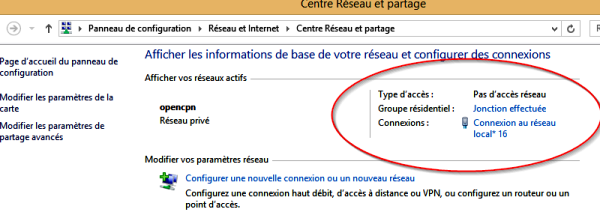
![]()
- OpenCPN set as follows by putting IP of your PC :

![]()
- Setting the client :

![]()
- It’ll just connect to the network created and run on both PC OpenCPN


Nevermind, Macinaggio février/mars 2015
Mise en page Laorana Finike,
![]()
 Publié Mars 2015, (màj Mars 2015) par :
Nevermind
Publié Mars 2015, (màj Mars 2015) par :
Nevermind





